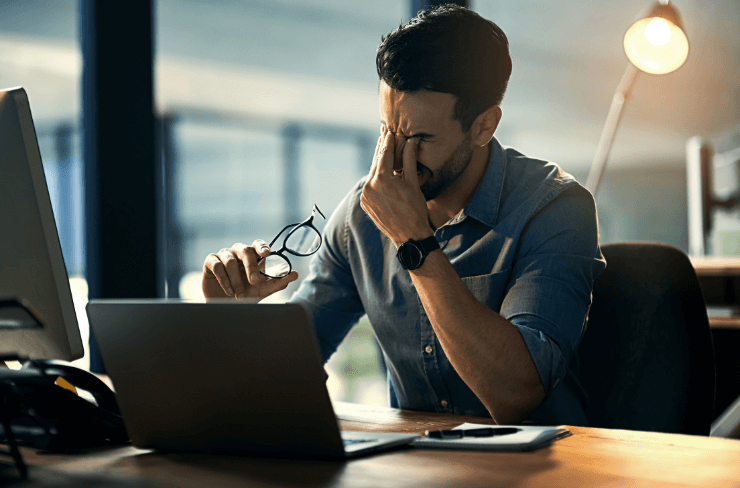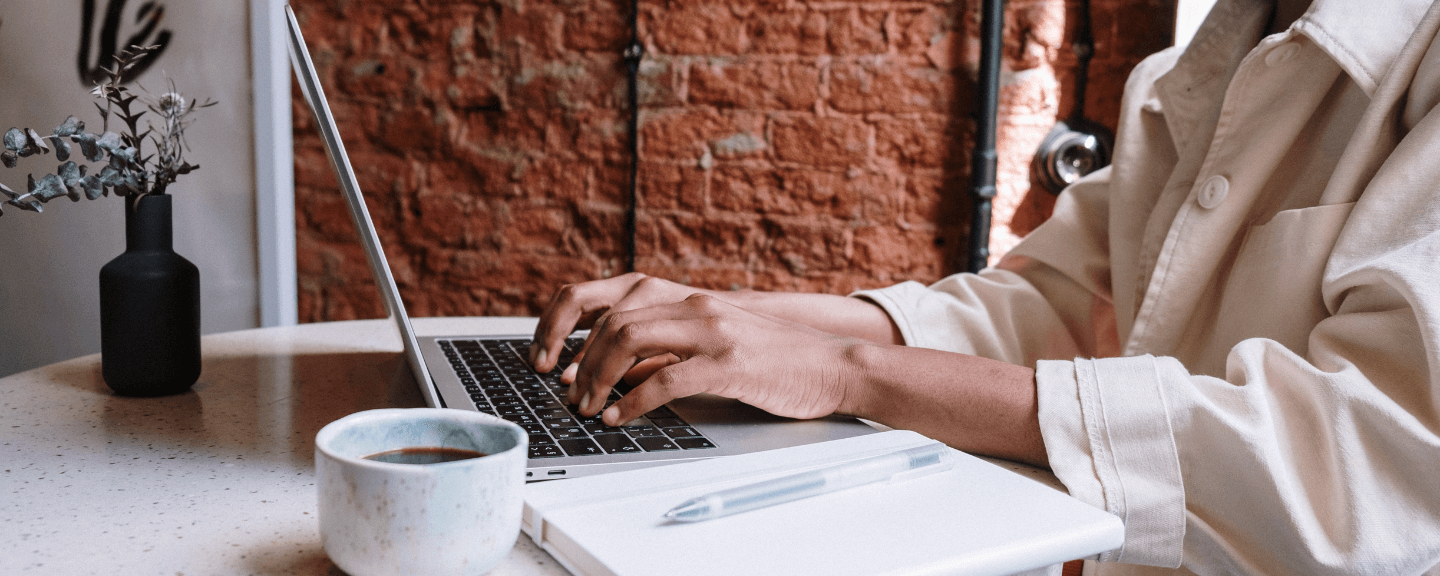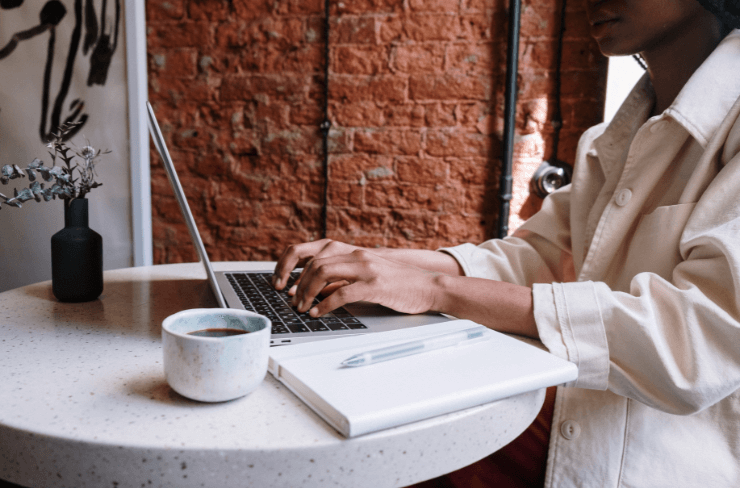Your 10 Minute Introduction to SEO

Do you want to learn how SEO works in the time it takes to brew your coffee? We’ve put together a quick blog of all the basics you need to know: from how a search engine works, to important SEO for your website and what changes you can make on your site today. After-all, you've spent all this money to create your website, you need to know how to make it visible to search engines queries. And the good news is that you don’t need to be a tech guru. If you get the basics right you can build on your knowledge to help increase the visibility of your website.
So What is SEO?
Put simply, SEO is the process of optimising your site so that it appears higher in the search results pages (SERPs).
Why would you want to do that?
Ranking higher in the SERPs means you’ll get more traffic to your site and more traffic will hopefully mean more sales. Think for a moment about how you use search engines. When you type in your search and hit ‘enter’, how often do you then click on one of the top results? Almost always? How often do you look past the first page? “Rarely” you say? Well most people would agree with you which is why the first page is so valuable and often extremely competitive.
The big question now is how does Google choose what site comes first?
Grandma may think the results pages are ordered alphabetically but thankfully that is not the case (can you imagine how many companies would begin with the letter A!). When a user types in a search term, Google looks through all the sites on the web and uses its (top secret) algorithm to decide what sites will be most helpful for you.
But to give you the most relevant sites, first Google must try to understand what you are looking for.
If someone searches "buy apple", should Google show a list of supermarkets that sell juicy red apples or a list of companies that stock Apple products? Google is constantly researching user intent and updating its search algorithm to show results that most users are looking for. It's a tough gig, but these guys are smart cookies.
Where the fun begins...
Now that Google has a handle on what users are looking for, it will show them a list of sites that it has ranked in order from the most relevant to the least, the SERPs. Google uses two main categories for ranking these, relevancy and popularity. How relevant is the content of your site to the search query and how popular is your content compared to other websites with similar content. Let’s look at these:
Relevancy
Google reads through your website pages (this is called indexing) and checks out the content of your website. It looks at many different factors and tries to get a clear understanding of your website. This is where your site needs to have quality content and good onsite optimisation to make sure that Google gets the best impression possible.
Popularity
When a web page is helpful or important it is naturally shared and talked about all over the web. Google uses this fact to help judge the usefulness of the content on a website. It looks at how many people are talking about you and what other trusted sites link to your website to get an idea of how helpful your content will be to others.
There are no secrets or ‘tricks’; the key to successful SEO is understanding what your customers are searching for and ensuring your website is relevant and popular for their searches.
So what can you do about making sure your site seems as relevant and popular as it deserves?
Let’s start by looking into relevancy: When Google looks at the content of your site and decides how relevant it is to the search query. This part of the search engine optimisation process is called on-site optimisation because it is mainly dealing with things ON your website.
Relevancy = On-Site Optimisation
If your website puts your visitors needs first then you’re already half way there. Quality content and a user friendly site are the foundations for a well optimised site. Then utilise a few other features to help Google read your site clearly and you’re on your way.
Here are the top things you should consider for your on-site optimisation:
Content
It's crucial to have quality content on your pages both for your viewers and for search engines.
Quality content encourages sharing, a low bounce rate, and shows to search engines what your site offers. The content should:
- Be unique i.e. not duplicated on any of your other pages or other websites.
- Be helpful and descriptive, try to solve your visitor’s problem.
- Write for people, not search engines. You should naturally include the keywords that the page is trying to rank for. For example if you sell custom made wedding dresses you will be trying to rank for people who search ‘custom made wedding dresses’ and the content on your page will naturally be describing your beautiful dresses using words such as: ‘unique’, ‘individual’, ‘wedding’, ‘custom made’, ‘bride’.
Site Structure
The hierarchy of pages on your site should reflect their importance to your visitors.
- Pages that are considered important should be easy to navigate to and not more than 2 clicks from the home page.
- Your URLs should be easy to read and not made up of numbers or symbols. It’s important that it is clear what the page contains.
- Use a dash rather than an underscore to separate words because this is read as a space.
For example www.tailor.com/wedding-dresses rather than: www.tailor/3tg412%23
Meta Data

Meta data is information that you can add to each of your website’s pages to help summarise the content. Each has a different role to play:
Title tags (also called meta titles).
A title tag is the text that appears in the tab of your web browser and is also visible when your site appears in the search results pages. Title tags are an important on-site factor because they help Google understand the content of your page and can influence click through rates from search results pages. It is important that these include the keywords your page is targeting as well as your brand. It is also vitally important that it reads naturally and is accurate.
Tips:
- Try to get the top keyword near the front.
- Use this formula if your brand is well known and recognition will help click through rates: Brand + keyword + secondary keyword
- Use this formula if your brand is less well known and won’t help click through rates: Keyword + secondary keyword + Brand
- Ideally keep your description to under 55 characters (maximum of 65 characters), any longer and it will be cut off.
Example:
For instance if you are a well known tailor called Happy Day Tailors and you have a page on your website that offers custom made wedding dresses, your meta title could look something like this:
Happy Day Tailor | Custom Made Wedding Dresses
Meta Description:
It’s important to recognise that search engines don’t use meta descriptions for rankings. These are used as the snippet of information that appears in the SERPs. They can be very helpful in encouraging people to click through to your site.
- Think of it as advertising copy, trying to attract readers to click through to your website.
- Google will bold any keywords that the user is searching for that match in your description so try include these.
- It’s best to keep them under 160 characters so they don’t get cut off.
Meta Keywords:
These used to have value but are no longer used by the search engines to influence rankings. It is commonly recommended not to fill this information out at all because your competitors can actually use it against you by seeing what keywords you are targeting. Try it now; open your competitors website, view the source code (press CTRL+U) and search for the ‘meta keywords’ section. What keywords are they trying to target? Any good keywords you hadn’t thought about yourself? Yes = Bingo!
Alt text:
Alt text (alternative text) is what shows in a web page if the image is not displayed. It is important for optimisation as it tells the search engines what the image is (they can’t see what’s in the picture). If the images match your content this helps tell search engines your page is useful to the viewer and helps you rank in image searches.
- Try to include brand and keywords in the description.
For example on the Happy Days Tailor page there might be a picture of a wedding dress. The alt text could be: “Custom made wedding dress by Happy Days Tailor”
Final basics to have:
- You should have a Google Webmaster’s account and a Google Analytics account.
- Submit your website’s sitemap to your Google Webmaster’s account to make it’s super easy for Google to find.
Well done if you’ve made it this far. Now that your site is looking in tip-top-seo-shape, let’s head off your site into the internet sphere and look at some tips to make your site popular.
Popularity = Off-Site Optimisation
What does website popularity look like? A popular site will naturally have a range of other websites that link to it. Some websites have 10 other sites linking to them and other websites have thousands of sites that point to them. These links are called the backlinks of your website. They could be from big sites, small personal blogs, forums or comments in social media. Google looks at the value of these links and uses that information to help decide how popular you are on the internet.
Backlinks
Websites link to other sites when that site has helpful or interesting content that they want to share with their readers. Google views this as a vote and the number and quality of your site’s backlinks is still one of the most influential search engine ranking factors.
Gone are the days when you could buy a lot of links from a network of sites or submit your site to rubbish web directories. Google is very good at measuring the quality of a site and the quality of the neighbourhood that site sits in. Get in with the quality sites and you’re away, get in with the wrong crowd and you could be looking at a risky future of invisibility or a Google penalty.
Start a Blog
Google loves fresh content. This shows your site is alive and cared for. A blog is a great way to show that you are the expert in your field, engage with your customers and encourage sharing.
Social
When people share your content on social media sites it does not directly improve your popularity ranking.
- Social shares only support other popularity factors to tell Google that your content is liked.
- The only exception to this is Google+. It’s believed (although not verified by Google) that Google values the Google+ activity and uses it to influence rankings.
- The more social shares you get, the more chances you have of an influencer seeing your content. An influencer is someone who writes for a website and could link back to your website if they like your content**. These valuable backlinks are what you want to get from them.
The good news is that social sharing generates visitors to your site anyway so really you can’t go wrong. The key, as mentioned before, is to create and **publish quality and compelling content that visitors to your website are compelled to link to and share.
Forum Links
A natural backlink profile consists of people around the web talking about your site. One of the places people naturally do this is in forums and comments. Engage with these communities, create an account, be helpful and you can start linking back to your site when you think it might be helpful to that person.
Get Creative
Encouraging backlinks is hard work so if you can create content that is naturally shared you’ll save yourself a lot of resources. Every marketers dream is the campaign that goes viral and does the work for them.
Well done on making it to the end, now you know the basics and can get optimising your website with these tips. If you want delegate this job to the experts, please do get in touch.
Related posts
Need your own solid online presence with a lucrative inbound funnel?
Tell us what your goals and objectives are, and we’ll help you hit them 🎯.